 How create 3d steel effect material.i will show you simple step.
How create 3d steel effect material.i will show you simple step.- create plane
- create teapot : segments = 16
- goto material editor ( press + M )
- select multi-layer : change parameter. 1
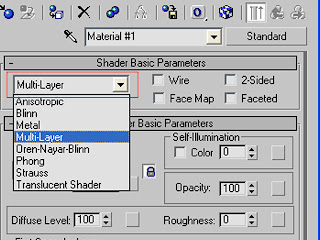
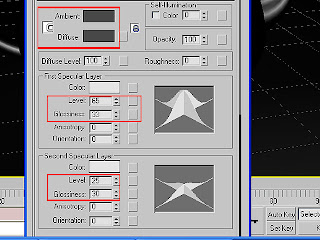
- go to map: select reflection button > raytrace 2
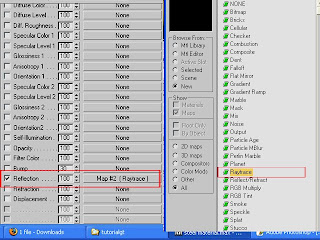
- with light > create omni light. apply in top viewport
- right click omni light > unselect affect diffuse
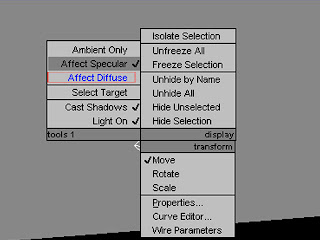
- copy omni light 6 copy with different position. look like picture below:
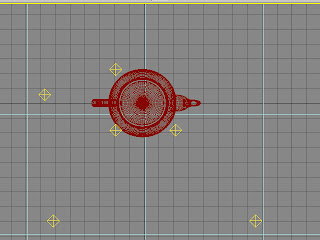
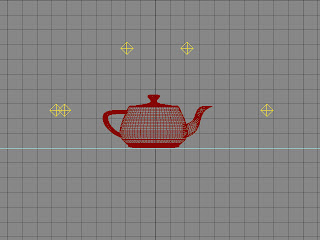
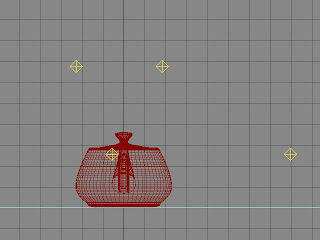
- press f9( render )

OK
finish
thank to watch this tutorial
download source file MAX ( 3d MAx 5)
3d Max Tutorial : Create 3d Steel effect material in 3d Max
 Reviewed by Unknown
on
Saturday, April 11, 2009
Rating:
Reviewed by Unknown
on
Saturday, April 11, 2009
Rating:
 Reviewed by Unknown
on
Saturday, April 11, 2009
Rating:
Reviewed by Unknown
on
Saturday, April 11, 2009
Rating:





No comments:
Post a Comment