I will show you how to make reactor cloth, with simple step.
1. create box object and text object. position like below :
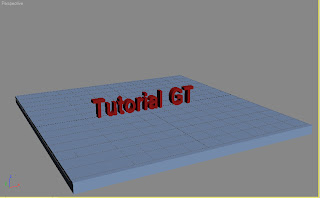
2.create plane object : segment : 25
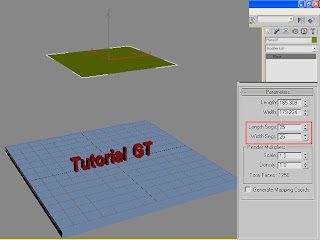
3 select > helper > reactor > click RB collection > apply to work area ( by click in area) look image below:
4. in helper rollout > click CL collection > apply to work area ( by click in area)look image below:
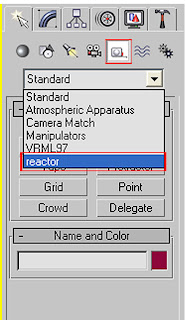
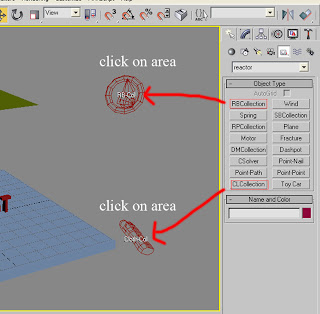
5. select RB collection icon > modifier > in RB collection properties > click pick button > click box object and text object.look image below:
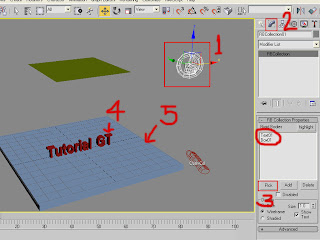
6. select plane object > modifier > Reactor cloth.
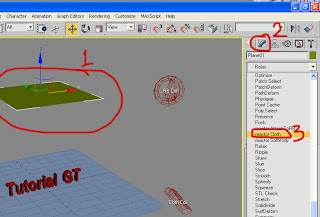
7. select Cloth collection icon > modifier > in Cloth collection properties > click pick button > click plane object .
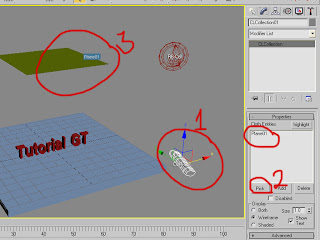
8. select plane > utilities > properties > mass = 1 kg.
display > preview in window. if in preview your animation is OK.
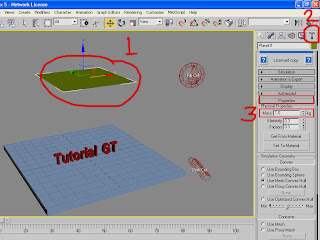

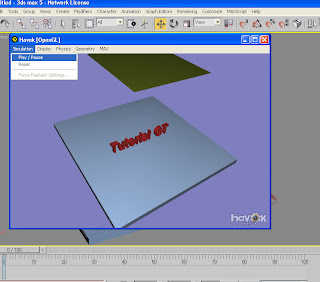
9. animation and export > click perform animation ( now your animation will be create in frame )

finish
regard
tutorial GT
1. create box object and text object. position like below :
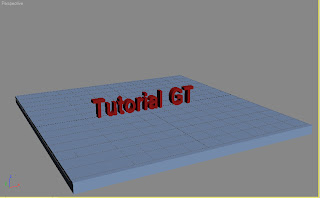
2.create plane object : segment : 25
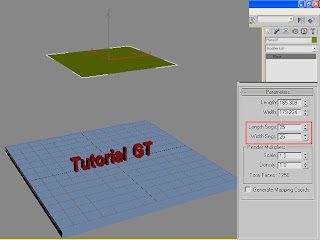
3 select > helper > reactor > click RB collection > apply to work area ( by click in area) look image below:
4. in helper rollout > click CL collection > apply to work area ( by click in area)look image below:
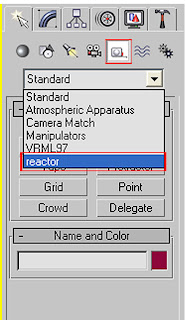
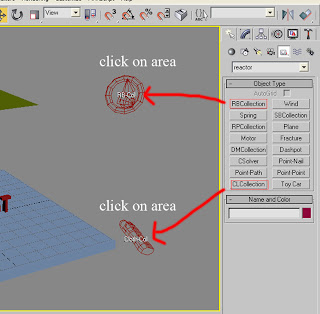
5. select RB collection icon > modifier > in RB collection properties > click pick button > click box object and text object.look image below:
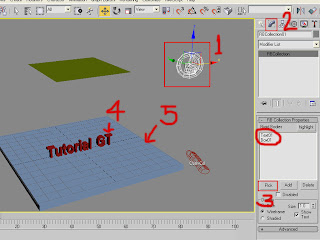
6. select plane object > modifier > Reactor cloth.
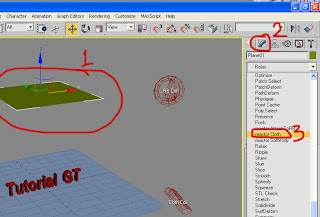
7. select Cloth collection icon > modifier > in Cloth collection properties > click pick button > click plane object .
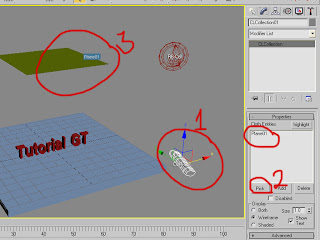
8. select plane > utilities > properties > mass = 1 kg.
display > preview in window. if in preview your animation is OK.
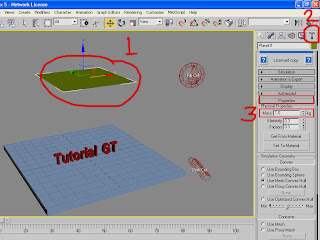

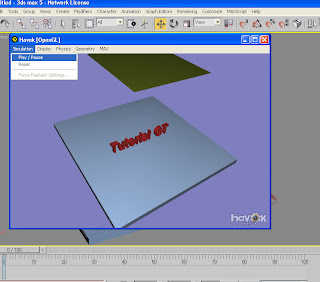
9. animation and export > click perform animation ( now your animation will be create in frame )

finish
regard
tutorial GT
Reactor cloth 3d Tutorial
 Reviewed by Unknown
on
Friday, April 17, 2009
Rating:
Reviewed by Unknown
on
Friday, April 17, 2009
Rating:
 Reviewed by Unknown
on
Friday, April 17, 2009
Rating:
Reviewed by Unknown
on
Friday, April 17, 2009
Rating:





No comments:
Post a Comment